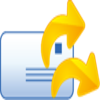Send personalized individually addressed e-mail messages using an easy Wizard in Microsft Outlook
Send personalized individually addressed e-mail messages using an easy Wizard in Microsft Outlook
Vote: (3 votes)
Program license: Trial version
Developer: Standss (South Pacific) Limited
Version: 3.1.4892
Works under: Windows
Vote:
Program license
(3 votes)
Trial version
Developer
Version
Standss (South Pacific) Limited
3.1.4892
Works under:
Windows
Pros
- Easy wizard-driven interface for simplified use
- Direct integration with Outlook for a centralized experience
- Template customization for personalized emails
- Advanced list management with unsubscribe and segmentation features
- No monthly fees with unlimited sends and contacts
- Scheduling features to avoid spam filters and server issues
Cons
- Only compatible with Microsoft Outlook
- Initial cost may be prohibitive for some users compared to free services
- May require a learning curve for users new to email merging
Powerful Email Campaigns Right From Outlook
Email merge solutions have become a crucial tool for individuals and businesses seeking to streamline their communication efforts. "Email Merge for Outlook" is a sophisticated add-on designed to enhance Microsoft Outlook's capabilities, allowing users to send personalized, bulk emails seamlessly. This addition to the Outlook experience is aimed at improving engagement and efficiency in correspondence, with an emphasis on marketing, information distribution, and personal greetings.
User-Friendly Integration with Outlook
The integration with Microsoft Outlook is seamless, leveraging the familiar environment of the world's most popular email client. Users can access the Email Merge Wizard directly within Outlook, making it convenient to commence a campaign without the need to switch between multiple applications. The wizard guides users through the process in a step-by-step manner, removing any guesswork and simplifying the experience for users of all skill levels.
Customization and Personalization at its Core
Personalized Templates stand out as one of the application's strong suits. Users can create and store an assortment of templates for various types of communication. The ability to tailor each email lends a personal touch to bulk messaging, enhancing the likelihood of positive recipient engagement. The software's adeptness in handling different contact sources is commendable, as it supports data import from Outlook Contacts, Excel, and Access files—affording users greater flexibility.
Diverse E-mailing List Management
Effective list management is key to any email campaign, and Email Merge for Outlook delivers robust features in this area. A ‘Do Not Send’ list ensures that contacts who opt out are respected, aligning with good privacy practices. Category segmentation allows for targeted messaging, giving users the ability to tailor their approach to specific subsets of their mailing list.
Moreover, the software's capability to handle multiple email accounts within Outlook means that users can manage various campaigns concurrently. This multi-account support is particularly beneficial for users who wear multiple hats within an organization or manage separate business ventures.
Scheduling and Delivery Optimization
Another notable feature is the ability to schedule and batch send emails. This approach not only prevents server overloading but also reduces the likelihood of emails being flagged as spam—an increasingly significant issue in email marketing. The preview option adds to the software's user-friendliness, providing a final check to ensure emails appear exactly as intended before they hit inboxes.
Cost-Effectiveness and Unlimited Usage
Unlike subscription-based services, Email Merge for Outlook is a one-time purchase, which translates to no recurring monthly fees. Users enjoy the freedom of sending unlimited emails to an unlimited number of contacts, which is ideal for growing businesses and individuals with extensive networking needs. When considering cost vs. benefit, this feature underscores the software’s value proposition.
Conclusion
Email Merge for Outlook is designed to cater to various users, from small business owners to nonprofit organizations and casual users who wish to send holiday cards or personal announcements. Its simple wizard, depth of customization, and direct integration with Outlook make it a stand-out choice for anyone looking to maximize the impact of their email communications.
Pros
- Easy wizard-driven interface for simplified use
- Direct integration with Outlook for a centralized experience
- Template customization for personalized emails
- Advanced list management with unsubscribe and segmentation features
- No monthly fees with unlimited sends and contacts
- Scheduling features to avoid spam filters and server issues
Cons
- Only compatible with Microsoft Outlook
- Initial cost may be prohibitive for some users compared to free services
- May require a learning curve for users new to email merging